

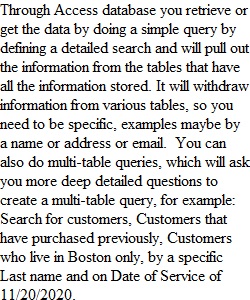
Q Navigate to the Running Queries and Reports Tutorials using this link https://edu.gcfglobal.org/en/access/ (Links to an external site.). Review each tutorial and then write a summary. 8. Designing a Simple Query 9. Designing a Multi-table Query 10. More Query Design Options 11. Creating Reports 12. Advanced Report Options Write, in your own words, a one-two paragraph summary on the Running Queries and Reports tutorials. Apply critical thinking and an academic writing style that demonstrates your understanding of the difference between a Microsoft Access database and an Excel spreadsheet by comparing the features of each and when they would be used as personal computer applications if applicable. Scoring criteria • Information is correct and written in your own words - 75% • Academic writing style with correct spelling, grammar, punctuation - 20% • Outside sources - 5% PreviousNext
View Related Questions